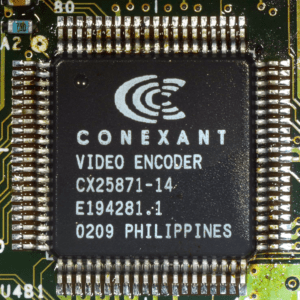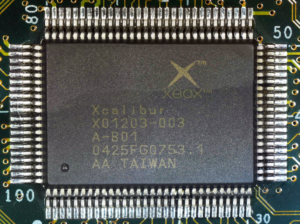Last Updated: 5th March 2021
Microsoft Xbox
Version Identification
Table of Contents
Foreword
The Xbox community has defined eight different versions of the original Xbox, with each version released impacting the operation of modchips or the ability to TSOP flash. The final revisions, 1.6 and 1.6b, also fixed the clock capacitor issue. While the following factors can help determine your version, make sure to check at least 3 different factors to confirm it is correct.
The only difference between 1.6 and 1.6b is the RAM chip brand and epoxy over some contact points to hinder modifications. If you have a special edition Xbox, check the Special Editions page.
- A 1.5 Xbox is extremely rare (so rare it doesn’t exist)
- A 1.3 Xbox is the same as a 1.2 except that LPC pin 3 (LFRAME) is removed.
The only way to check if it is a 1.3 is to open your Xbox and look if pin 3 has a trace leading from it to the MCPX chip.
Automatic Identification
Some apps and dashboards have the ability to guess what version your Xbox is. While this may help, it is recommended to look at other factors to determine the version for yourself, as parts could have been swapped out and 1.3 or 1.5 will be detected as a 1.2 and 1.4 Xbox, respectively.
- UnleashX: Press Y on the main menu, or navigate to System → Settings → System → Xbox Info, it is listed under “Version”.
- EvolutionX: It shows your Xbox version in the bottom left corner.
By Manufacturer Date
The manufacture date is printed on the label on the bottom of the Xbox on the line marked MFG. DATE in format YYYY-MM-DD.
Note that if Microsoft refurbished an Xbox, it’s configuration may have changed.
| Start Date | End Date | Xbox Revision |
|---|---|---|
| 01/01/2001 | 01/07/2001 | 1.0 |
| 18/08/2002 | 25/01/2003 | 1.1 |
| 01/12/2002 | 15/03/2004 | 1.2 |
| 02/03/2003 | 26/07/2003 | 1.3 |
| 20/07/2003 | 10/04/2004 | 1.4, 1.5 |
| 14/03/2004 | 06/09/2004 | 1.6 |
| 13/09/2004 | 01/08/2005 | 1.6b |
By Serial Number
The serial number is printed on the label on the bottom of the Xbox. You can check both the week of manufacture and the factory code. The serial number is in the format LNNNNNN YWWFF where:
- L is the number of the production line within the factory.
- NNNNNN is the number of the Xbox produced during the workweek.
- Y is the last digit of the production year.
- WW is the number of the week of the production year.
- FF is the code of the factory where the Xbox was manufactured.
If your serial number falls between two values, assume it’s the value that is lower in the table.
| Serial Number | Xbox Revision |
|---|---|
| LNNNNNN 20WFF | 1.0 |
| LNNNNNN 21WFF | 1.0 |
| LNNNNNN 23WFF | 1.0, 1.1 |
| LNNNNNN 24WFF | 1.1 |
| LNNNNNN 25WFF | 1.1 |
| LNNNNNN 30WFF | 1.2 |
| LNNNNNN 31WFF | 1.3 |
| LNNNNNN 32WFF | 1.3 |
| LNNNNNN 33WFF | 1.4 - 1.5 |
| LNNNNNN 41WFF | 1.6 |
| LNNNNNN 43WFF | 1.6b |
| Factory Code | Location | Xbox Revision |
|---|---|---|
| 2 | Mexico | 1.0 or 1.1 |
| 3 | Hungary | 1.0 |
| 5 | China | 1.1 (or later) |
| 6 | Taiwan | 1.2 (or later) |
Kernel Version
You can check your kernel version from the dashboard by selecting Settings → System Info. A wall of text will appear and scroll down until it reveals a value marked “K” for the kernel, and “D” for the dashboard.
| Kernel Versions | Xbox Revision |
|---|---|
| 3944 4034 4036 4627 | 1.0 |
| 4817 4972 | 1.1 |
| 5101 5530 5713 | 1.2 - 1.5 |
| 5838 | 1.6, 1.6b |
Internal Parts
You can check the inside of your Xbox for the part configuration. The brand name of your DVD drive or hard drive can be found by looking at the label on top, while the video encoder can be found by looking for a chip with the respective name on it near the AV port. Note that there is overlap in the DVD drives and hard drives brands across the board. You can identify your current DVD drive without opening the console by looking at the disc tray and comparing it to the image below.
DVD Drive
| Image | DVD Drive Brand | Xbox Revision |
|---|---|---|
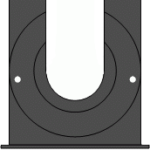 | Hitachi | 1.6 1.6b |
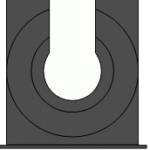 | Philips | 1.1 1.2 1.3 1.4 1.5 1.6 1.6b |
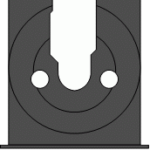 | Samsung | 1.0 1.1 1.2 1.3 1.4 1.5 1.6 1.6b |
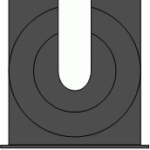 | Thompson | 1.0 1.1 1.2 1.3 1.4 |
Harddrive Brand
| Hard Drive Brand | Xbox Revision |
|---|---|
| Seagate (8GB) | 1.0 1.1 1.2 |
| Seagate (10GB) | 1.1 1.2 1.3 1.4 1.5 1.6 1.6b |
| Western Digital (8GB) | 1.0 1.1 1.2 1.3 1.4 1.5 1.6 1.6b |
AV Port Connector
You can check your Xbox’s AV port. This won’t tell you the exact revision of the Xbox, but it will identify whether it’s a 1.0-1.5 or a 1.6/1.6b. If the Xbox is a 1.6/1.6b, the connector will have some of its shielding exposed along the bottom. The AV port of a 1.0-1.5 Xbox will not expose any of its shieldings.
Extra Screw Mounting Post
If you have a limited edition Xbox with a translucent case, you can look for an extra screw mounting post visible through the underside of the Xbox. This won’t tell you the exact revision of the Xbox, but it will identify whether it’s a 1.0-1.5 or a 1.6/1.6b. A 1.0-1.5 Xbox will have the extra post visible near the serial number sticker. A 1.6/1.6b Xbox will not have this screw post.
- NOTE: If the Xbox has previously been opened, this may not be a reliable way of checking, as the motherboard could have been swapped with one from another Xbox.
Others
- If a fan mounted onto the GPU’s heat sink and the motherboard has a separate daughterboard for the controller ports, it is a 1.0 Xbox.
- If the motherboard’s power connector has twelve pins, it is a 1.0 or 1.1 Xbox.
- If the motherboard’s power connector has twenty pins and is translucent, it is a 1.2-1.5 Xbox.
- If the motherboard’s power connector has twenty pins, but it is white, it is a 1.6/1.6b Xbox.
- If the motherboard has RAM chips labelled “Hynix” or epoxy over some screws, it is a 1.6b Xbox.
- If the clock capacitor is gold-coloured, it is either a 1.4 or 1.6/1.6b Xbox.