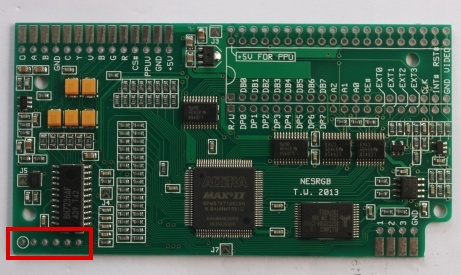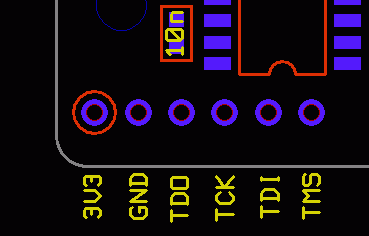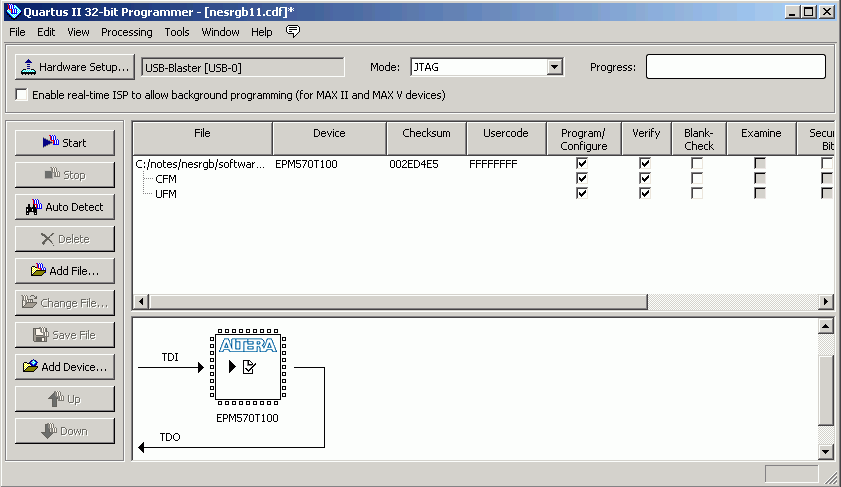Last Updated: 5th March 2021
NESRGB
How to Update the PLD Software
To update the software a JTAG programmer is required. I recommend an Altera USB Blaster or clone.
There is an unmarked 6 pin JTAG programming connection on the lower left-hand side of the board. Pin 1 is encircled.
JTAG Pinout
- +3.3V power rail
- Ground
- TDO
- TCK
- TDI
- TMS
The Altera USB Blaster requires the Quartus II Progammer Software for Windows to be installed. The download is 185 MB and installation requires 700 MB of hard disk space. The USB Blaster drivers are included in the package (find them in the folder after installation).
Usage
- Click Hardware Setup and select USB-Blaster from the list.
- File -> Open -> NESRGB11.POF
- Check the boxes for Program/Configure and Verify
- Make sure the programmer is connected to the NESRGB board
Click Start