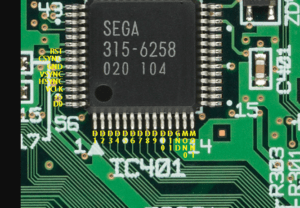Last Updated: 5th March 2021
DCDigital LED Status patterns
Table of Contents
Setup
LED status is only available, when Opt. reset mode in Web console setup is set to led (which is the default)
LED off
No power to DCHDMI or FPGA configuration is corrupt.
If the FPGA configuration has been corrupted, just wait for 2 minutes, as it will be reflashed by the ESP.
LED dim on
No clock from Dreamcast.
Check connection to VCLK
LED rapid blinking
No proper sync signal is detected (It’s normal to see this at startup/reset)
Check connections to VSYNC and HSYNC
LED slow glow
Dreamcast clock and sync signals are fine, no cable plugged into HDMI port.
Plug in HDMI cable or replace with another cable
LED fully on
Normal operation.
LED rapid intermittent blinking
Indicates video test pattern generation when in test jig. The generate_on console command does not trigger this status.