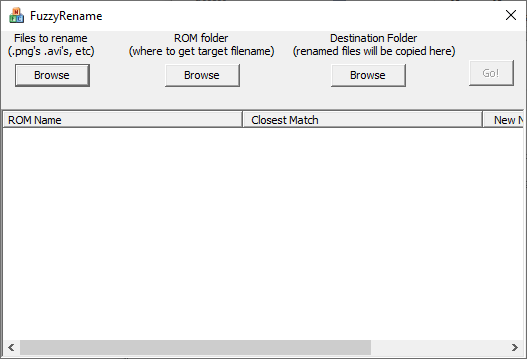Last Updated: 5th March 2021
Fuzzy Rename
FuzzyRename – If you’ve got a bunch of .png or .avi files that are similar, but not quite exactly named to your ROM/zip file names, such as:
- Desert Falcon (1987) (Atari) (PAL).png
- Desert Falcon (1987) (Atari) (PAL) [!].a26
And you’d like to get the names to match so you can use them in an emulator, then this program is for you!
Usage
- browse to the folder with the files you want to rename. (typically your .png or .avi files)
- browse to the folder with the files you’d like to match (typically rom files or .zip files)
- the program will chew on these 2 folders for a while (yes, it is a slow process, sorry) and then display a list: the rom name, the closest .png file it could find, and then the target filename. You will likely have to expand the list out to see all the details.
- browse to the folder where you want the renamed files to be placed. – the source .png files are never actually changed-the files are copied and renamed to the destination folder.
- press Go! to make the entire list, or:
- select individual files to work on. If you highlight a file(s), you can right-click it and copy+rename an individual file, delete the selection, or change the target filename by hand.
- pressing the delete key when files are selected will delete them from the list
- 2x clicking the filename will pop up the target filename editor
The tool is by no means perfect when finding target filenames. You should probably scan the list by hand to ensure it’s not doing something bizarre with your files. It only checks filenames against others with the same starting letter, so it should not try to match “asteroids” with “blasteroids”
If you see a blank in the “closest match” field, then it didn’t find anything close enough to rename the file to. There’s nothing you can do here since you cannot manually edit the source filename, only the destination. Sorry ’bout that, maybe in the next release.